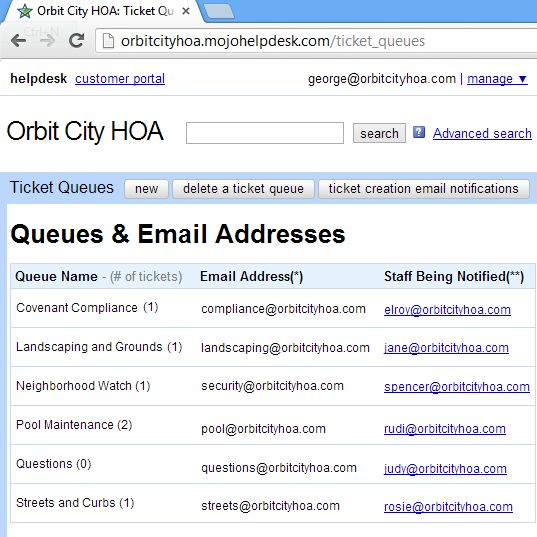
Homeowners associations and other property management organizations can streamline operations and handle requests more efficiently by using web hosted ticket tracking software.Requests can include internal assignments related to the HOAs tech infrastructure (computers, laptops, phone lines, etc) as well as maintenance and support requests that come in from homeowners (landscaping, grounds keeping, security alerts, etc).While using email to handle requests can seem simple at first, as your residential community grows, it becomes highly inefficient.For example, how do you know all incoming requests are being followed up on and how do you know who is responsible for handling which requests? How do you keep track of projects that started months ago or years ago (such as a major park or pool renovation)? With email, it’s impossible to track everything and keep everything organized but with a help desk & ticket tracking system you can monitor projects to completion.Your residents will also feel comfort knowing they can email your support desk or login to the portal to create a support ticket. They can also track their issue with you until completion by logging into the portal to check the status.
{Author’s note: We’ve also included several references to one of our all time favorite cartoons. If you can name the cartoon, then send an email to ryan (at) metadot (dot) com and I’ll send you a special prize.}
How Ticket Tracking Software Helps HOAs Work Efficiently
1. Centralizes homeowner requests for you
- Community landscaping
- Maintain recreational facilities
- Provide security
- Arrange for maintenance of streets and curbs
- Enforce deed restrictions
2. Helps you turn requests into tasks and assign those tasks to staff
3. Allows you to tracks tasks to completion
4. Lets you search solved requests
Often times it’s helpful to check previously solved tickets for instances of precedent. For example, if a new homeowner has a question about attaching a basketball goal to his garage, it may be helpful to search previous tickets relating to ‘basketball goals’ to ensure that the HOA response to similar questions is consistent.
####
The example above gives a basic overview of how ticket tracking software such as Mojo Helpdesk lets HOAs centralize, assign, and track requests until they’re done. There’s also other benefits to consider:
- It’s affordable for HOA’s, especially those managed by volunteers on a tight budget.
- You can easily add new HOA members and de-activate past members.
- Support tickets can be raised, tracked, and closed by residents.
- HOA members can use the messaging feature to communicate with residents about important updates or notices, for example messages such as, “please remove all holiday decorations by the end of the month,” can be sent to all residents.
- All resident contact information is stored in the user profiles, so each time a ticket is raised you have their profile info and ticket history right in front of you.
If you have any questions about ticket tracking software or you’d like to receive a demo of Mojo Helpdesk, please send an email to ryan |at| metadot (d o t ) com.





Great blog here! Additionally your website lots up very
fast! What host are you the use of? Can I
am getting your affiliate link to your host? I want my website loaded up as
fast as yours lol