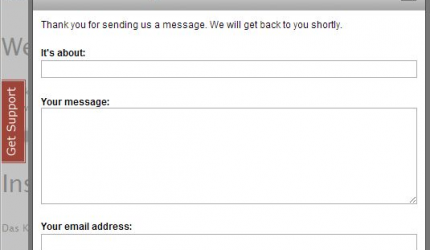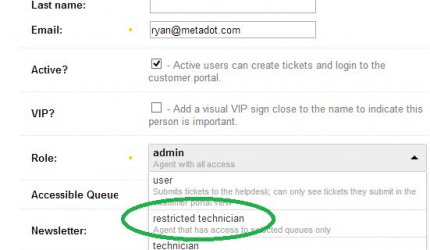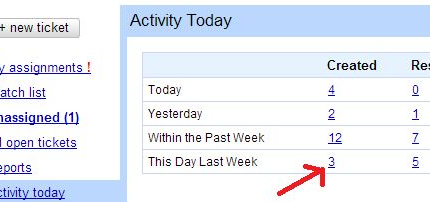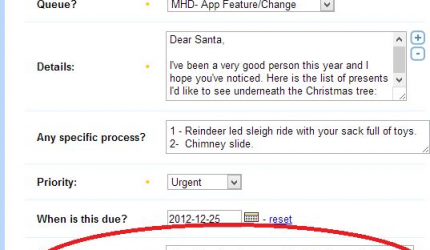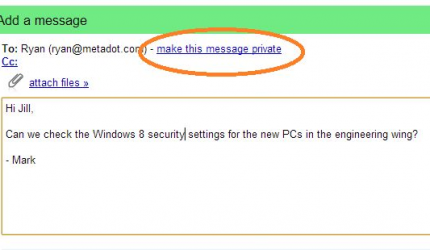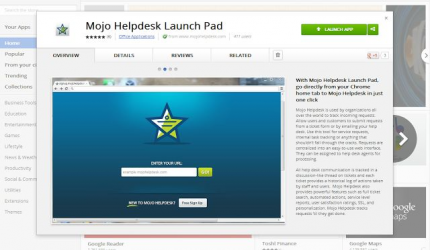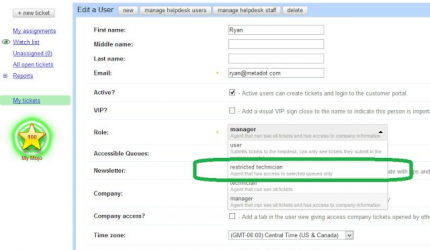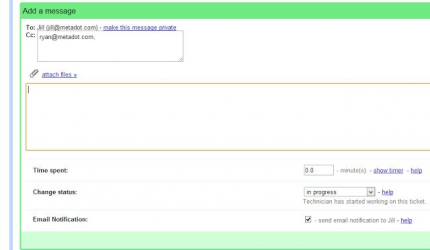Do you keep forgetting where to login to your helpdesk? You'll never have to worry about that again because we've added one-click LOGIN to our home page. To set it up: Click the LOGIN link on our home page. Enter...
Small Business Owners: Try the Mojo Helpdesk Form Widget
Have you tried the Mojo Helpdesk form widget?Read more
Update: Restricted Technician Role Available on the Business Plan
Business Plan subscribers now have the ability to restrict access rights for agents (also known as queue-based access rights). Previously the ability to set an agent as a restricted technician (RT) was available only on the Enterprise and Enterprise Plus...
New: Activity Reports Link To Tickets
Now there is an easy way to see a list of the tickets that have been created recently. Click on the numbers in the Activity Today table to reference the tickets that have been created or resolved during the specified...
New Feature: Users may CC 3rd Parties on New Tickets
All Mojo Helpdesk users can now copy someone when creating a new ticket. Previously, the CC field was only available on follow up messages.Also, we added the view of the cc'd users on the actual ticket, so the agent can...
Happy Holidays from Mojo Helpdesk!
From all of us here at Mojo Helpdesk, We'd like to wish you and your family Happy Holidays! Sincerely, Daniel, Jill, Ryan, Jason and MirkoRead more
New Feature: Include Due Dates in Helpdesk Emails
Mojo Helpdesk has two updates to announce: #1 Email templates can now be configured to automatically include the Start Date and Due Date for a ticket using our new due date variable {{ticket.due_on}} and scheduled date variable {{ticket.scheduled_on}}.Read more
Introducing the Mojo Helpdesk Launch Pad
With Mojo Helpdesk's new Chrome launcher, go directly from your Chrome home page to Mojo Helpdesk in just one click. It's simple to install, go to the Chrome Web Store, find Mojo Helpdesk and click 'Launch Application'. You will need...
New Feature: Queue Access Rights for Agents
Mojo Helpdesk customers have expressed the need to have agents access tickets in certain queues only. We are happy to announce that this is now possible using a new user role called Restricted Technician. For Enterprise and Enterprise Plus accounts,...
New Feature: CC’ing from Mojo Helpdesk
We are happy to announce we recently upgraded Mojo Helpdesk's functionality. We wanted Mojo messaging to behave more like email, so when agents add a message or private message they are able to CC co-workers, supervisors or any others who...