
The Mojo Helpdesk team is excited to share the features and improvements we’ve been working on for the past couple of months.
New: Asset Permissions by Location
Mojo Helpdesk also offers asset management on top of the ticketing solution. The ability to link assets to tickets and to users is one of the many benefits of having everything in one central location.
Asset Management can be accessed by any agent with a Manager role. Now, we’ve added another layer for permissions. Admins of the helpdesk can limit a Manager’s access to specific locations. If implemented, Managers will be able to “manage”, i.e. create, update, delete, assets only in locations they have been granted management role.
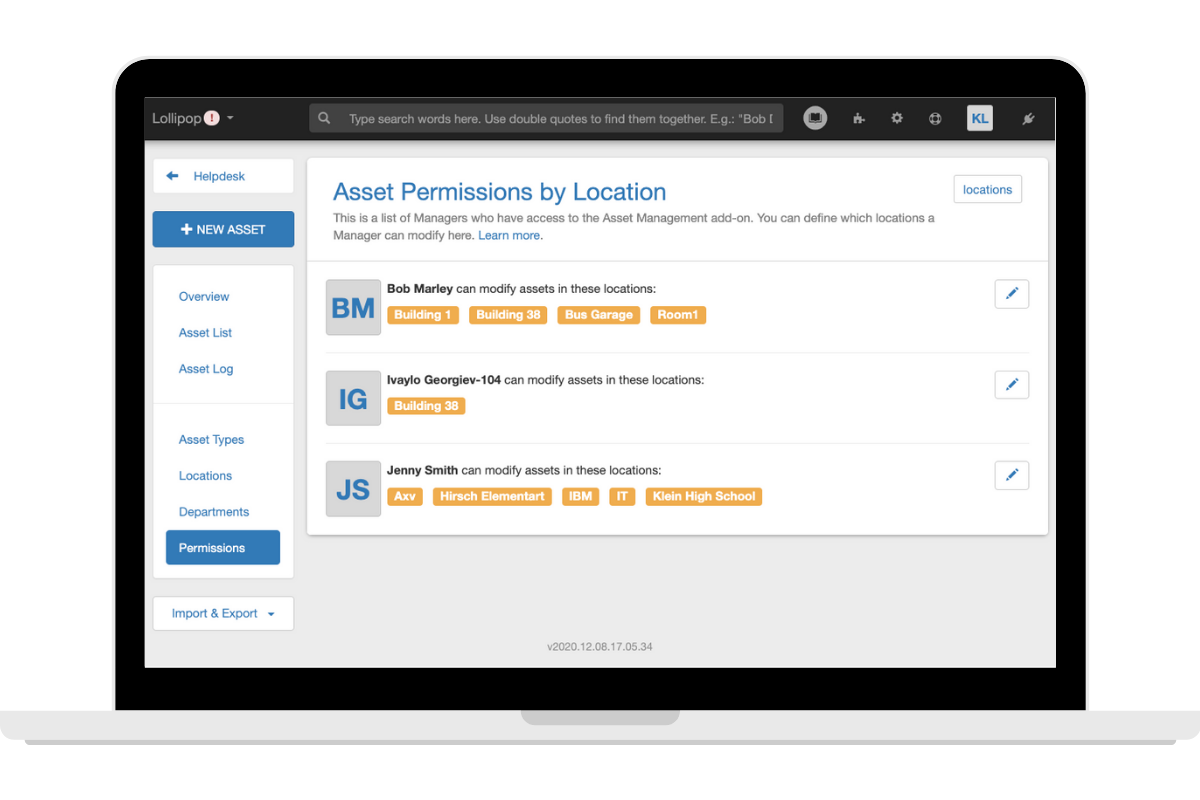
New: Asset Log
Any change in the asset record, including past users of an asset are now tracked in the asset log.
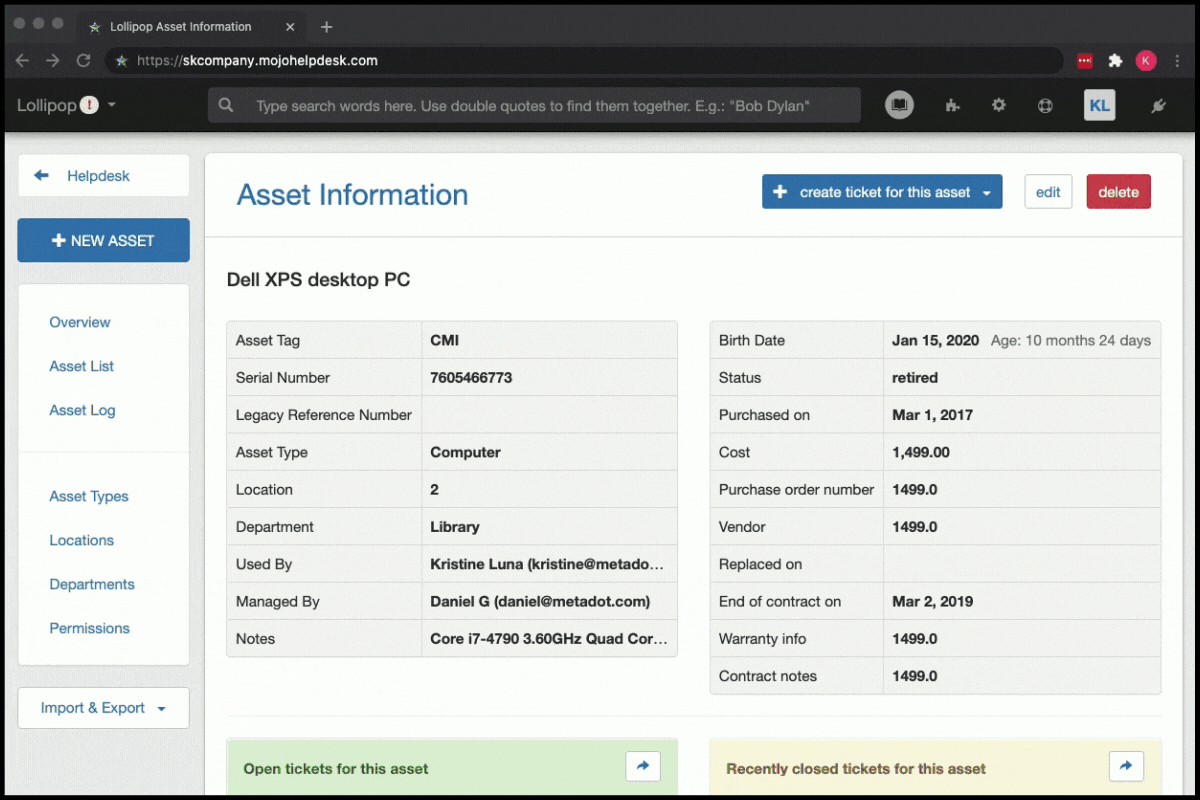
New: Asset Age Field
We’ve also added a calculated field on the asset record to show the age of the asset. This takes into consideration the current date and the asset’s “birth date”. Yes, you read that right. Since organizations define the asset’s start date differently, we’ve created a new “birth date” field to reflect the asset’s start date.
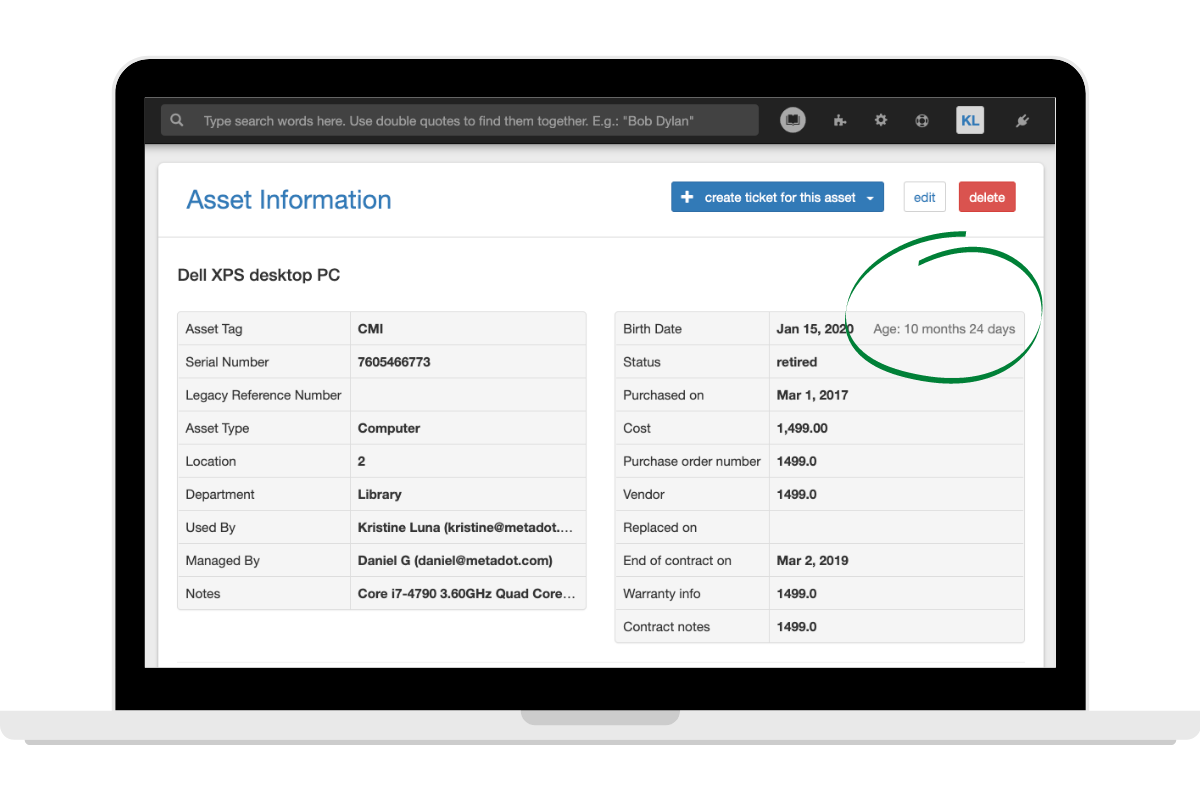
Improvement: Trigger Action – Adding Time Spent to a Ticket
Agents are able to record their time spent working on a ticket. This is logged automatically when the agent opens up a ticket to work on. With the new trigger action, you are now able to automate adding time spent.
Here’s an example of how a university in the UK uses this feature. In this scenario, the technician passes a colleague in the hallway and the colleague requests for some quick help. The technician resolves the issue and now they’ll need to record the work they’ve done.
- The agent uses the quick ticket feature to create a ticket in the helpdesk. This automatically goes to the Quick Ticket Queue that they’ve set-up.
- Behind the scenes, as soon as the ticket is created the trigger runs to check for tickets that are in the Quick Ticket Queue.
- The trigger action then kicks in, assigning the ticket to the agent, adding time spent, and closing the ticket all at once.
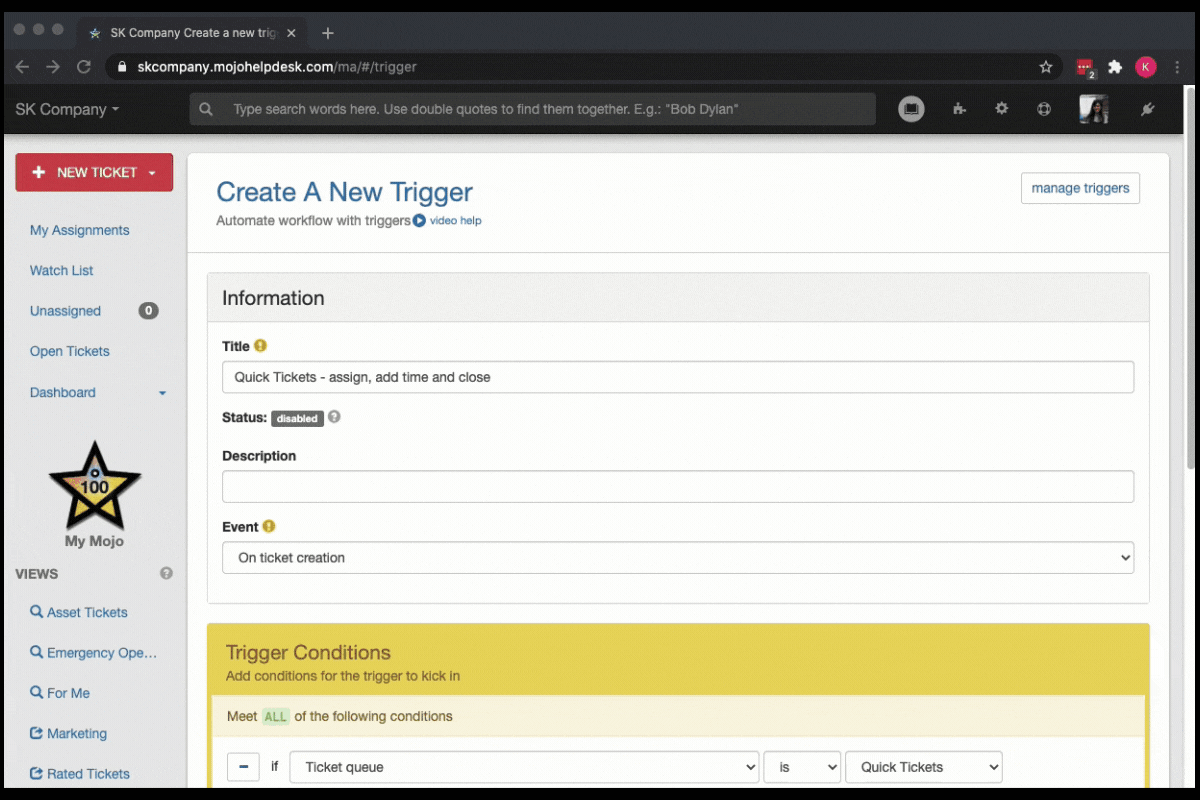
Improvement: Print PDF
Sometimes having a printed list of requests or work orders is still preferred. We hear you. That is why we’ve improved the print feature from the browser. Agents can click on the three dots on the upper right corner of a ticket list to customize the displayed columns. From here, agents can click on Print from the browser.
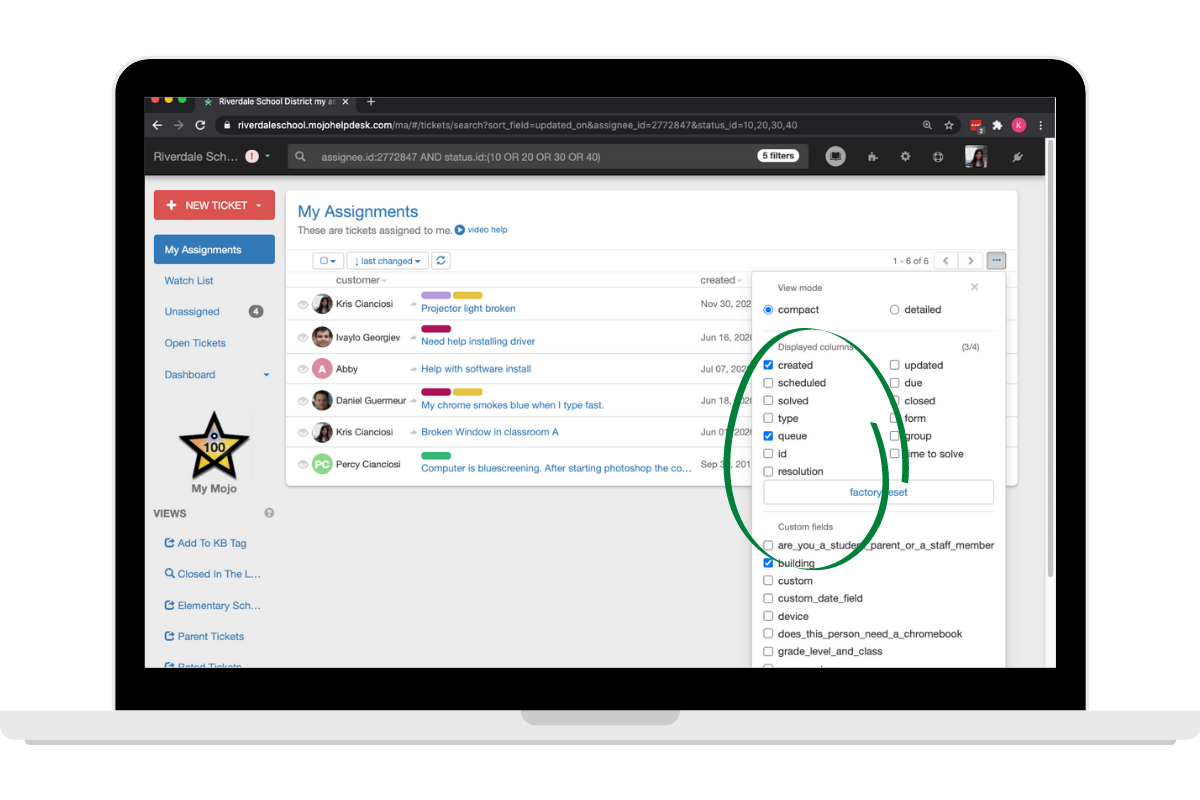
Other Improvements:
- Added ability to update asset records through a CSV import
- Tickets, comments, attachments, staff notes, views, canned responses and assignments must be transferred to another agent or contact when a user is deleted.
- Ticket Export feature now supports up to 100,000 rows (CSV)
- Added ability to sort the contact and agent list by last name
- Added trigger condition for if tag is added and is X
- Added resolution field as an option when modifying the ticket view list columns
- Comments by the ticket creator are highlighted in the thread
- Disabled/unused fields are hidden in the ticket detail view
- Suspended agents and contacts are excluded from the “Email Users” feature
Enjoy!
