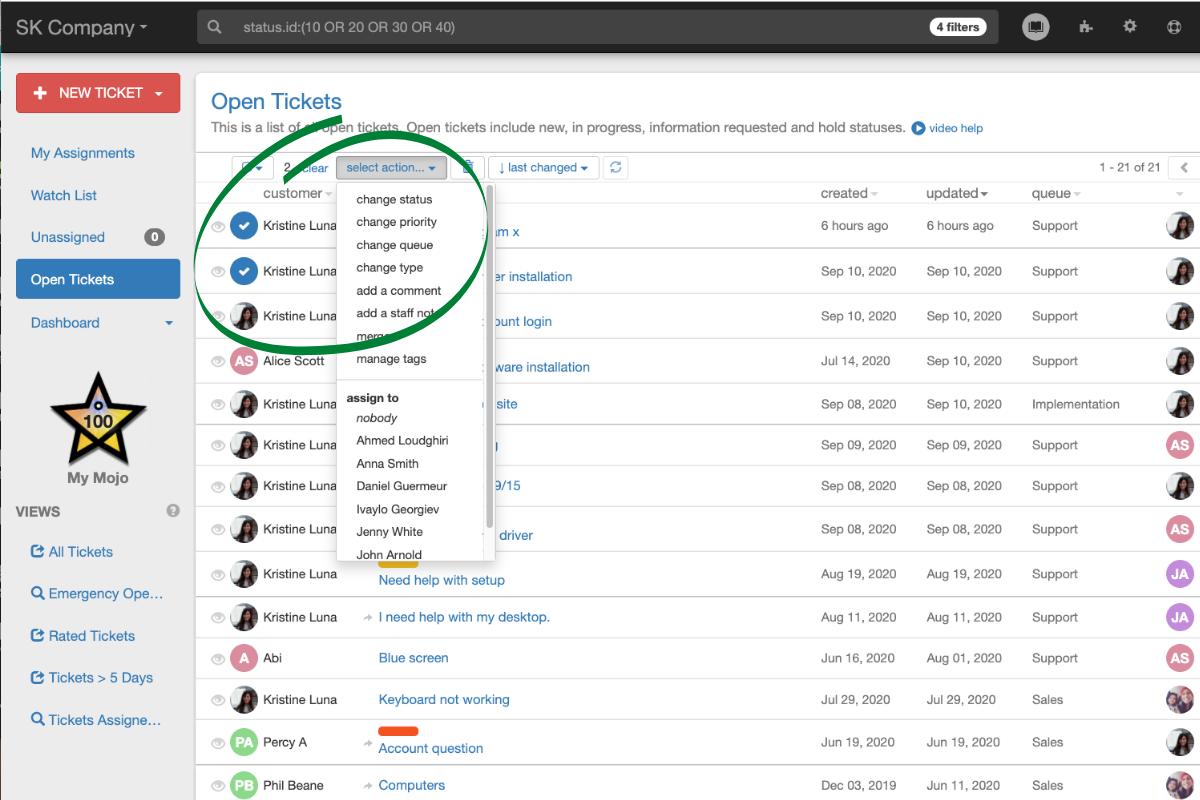
Ever come across a situation where similar tickets come into the helpdesk at the same time? Mojo Helpdesk’s ticket bulk actions will make life as a helpdesk agent easier. With a couple of clicks, agents can reassign tickets from one staff member to another, or notify customers a fix is coming.
Bulk actions are a time saver.
From a ticket view list in Mojo, agents can select multiple tickets at once. Clicking on the customer’s initials or picture will select a ticket. Upon clicking, the selected ticket will be highlighted and agents will be able to see a drop down of the bulk actions available.
Agents can execute the following actions in bulk:
- update the status
- change the priority
- move to another queue
- add a comment
- merge tickets
- manage tags
- assign to a specific agent
- delete tickets
- add and update tags
In the video example, an agent is leaving the organization, and so the admin of the helpdesk will need to reassign any open tickets from the agent leaving to another agent.
A powerful tool combined with advanced search
To execute the bulk action, an admin can start by using the the advanced search to find tickets that have certain attributes.
Once in the ticket view list, an agent can choose all the tickets on the page, then pick an action to apply to these tickets.
