
Ever come across a situation when a lot of similar tickets show up at the same time? Take a look at this situation Han Solo has come across. His network went down and all the printers stopped connecting:
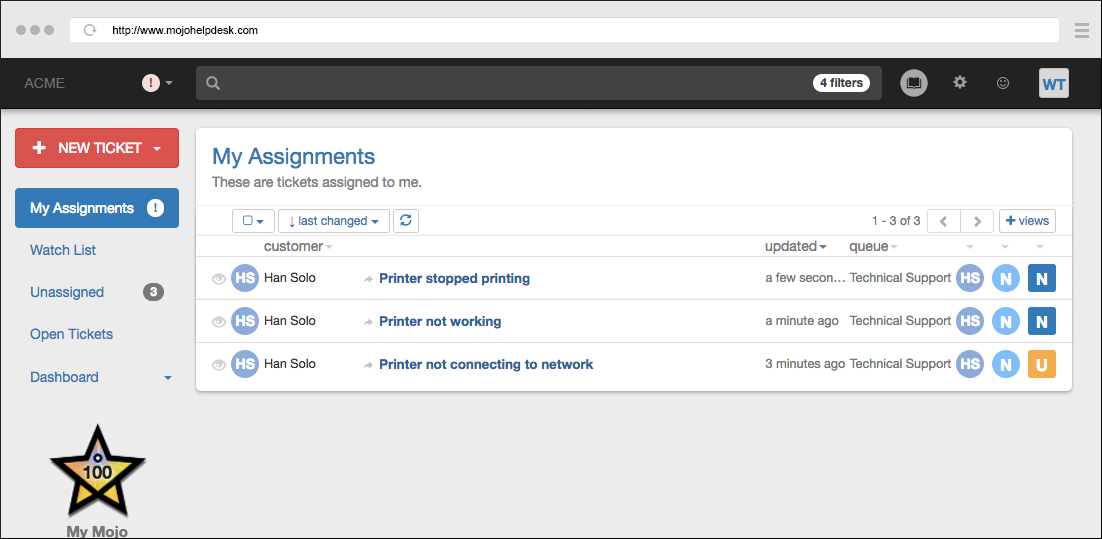
Thankfully, he was able to get the network up and running, but he needs a way to reply to all these tickets without opening each one up individually. With bulk actions, Han Solo can follow these steps to solve this in one go.
Step 1: Select all the tickets that need replies:
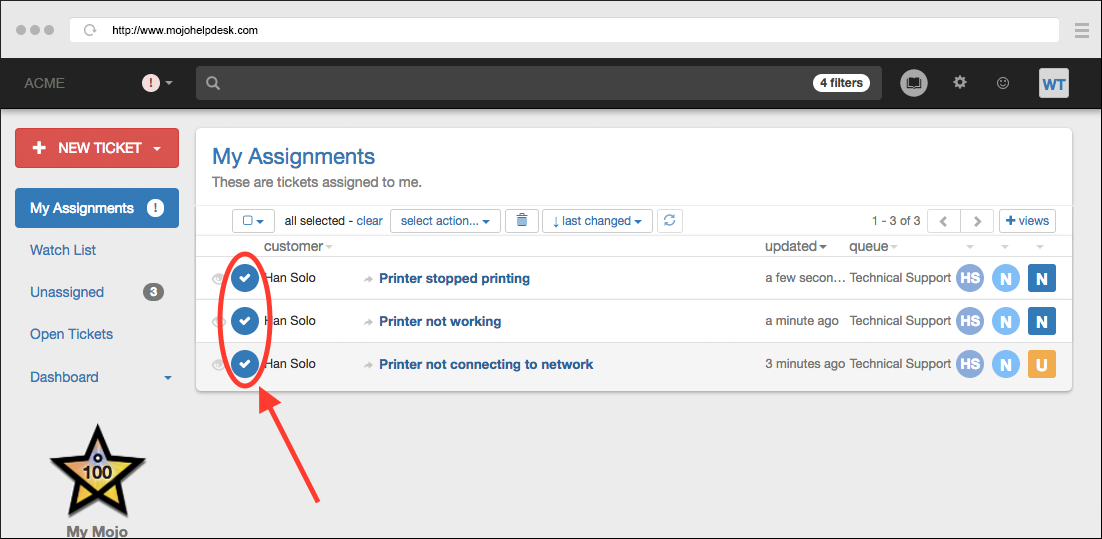
Step 2: Click the “Selection Action” dropdown menu and click “Change Status.”
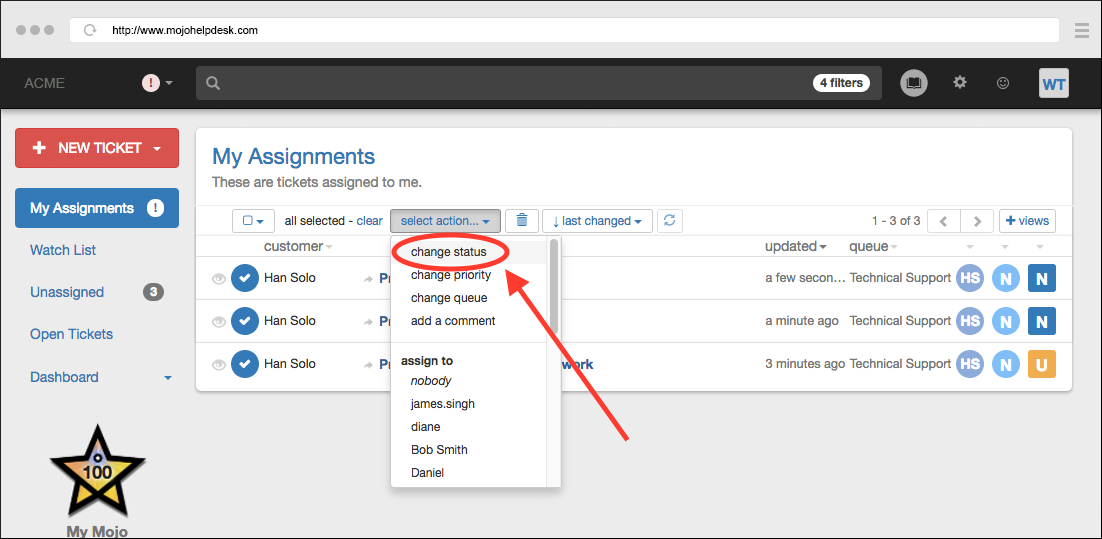
Step 3: Change “New Status” to “Solved” and insert a standard reply in the “Comment” section. Click “Save.”
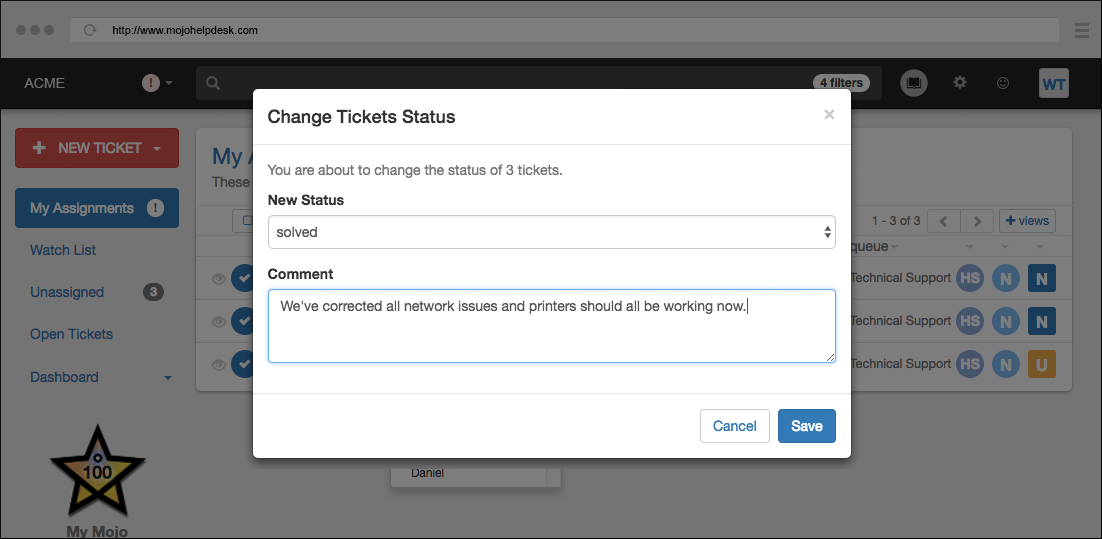
With this method, Han was able to reply to three similar tickets at once, instead of opening each individual ticket and replying to each one. Et voila, now Captain Solo can use all that extra time he saved to roam the galaxy on the Millennium Falcon!
