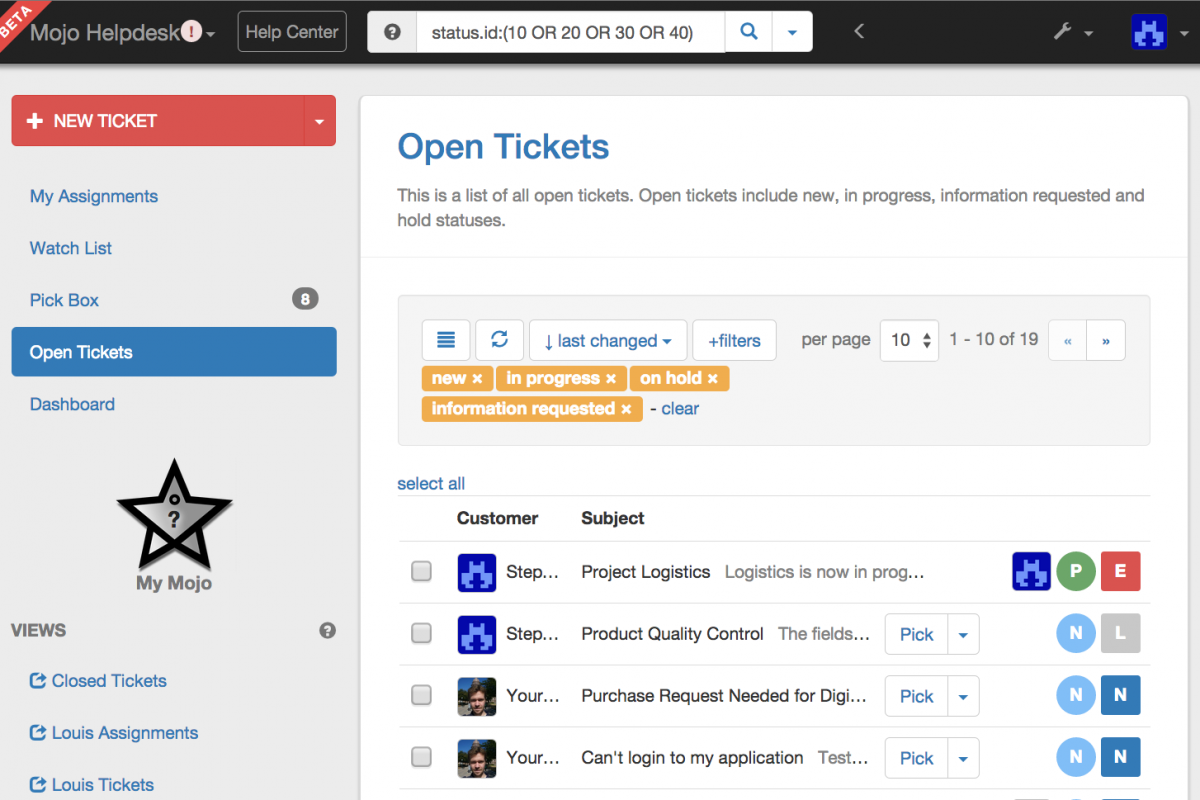
It’s finally here! Mojo Helpdesk has been completely redesigned from the ground up with a faster more user friendly experience. The Mojo team didn’t stop there. Behind the scenes, the Mojo gurus have been working to add new features, improve the overall experience, and re-engineer the Mojo Helpdesk app so you can access it on the go.
With the next generation of Mojo, the new and improved experience is so simple that it makes it even easier to connect with customers and manage internal requests.
Existing customers can click ‘Try New Mojo’ under the Mojo star to use it. New customers will automatically be signed up on the new Mojo Helpdesk.
Check out Some of the Features That Have Been Added to the Mojo Experience
Brand New User Interface
New user interface with incredibly easy-to-use features that take “simple” to the next level.

Lightning Fast
Superspeed single page application to increase productivity and eliminate delays. The new Mojo Helpdesk is lightning fast so you can work as quickly as you need to.
Responsive Design
Super responsive interface for full functionality on any device. If you need to access Mojo Helpdesk on-the-go, you can easily view you help desk without having to zoom in and out.
New Pick Box Feature
The Pick Box feature allows agents to instantly assign tickets to themselves or other agents with one click. Helping to speed up processes and get customers the answers they need in an instant.
Leaderboard Feature
With the new leaderboard feature easily access the performance and rank of each agent by clicking on the My Mojo star. Filter by agents, queues, and groups to clearly see top ranked performers.
User Defined Custom Views
Ticket lists can be filtered by specific criteria and saved as a view on the user interface for instant access.
New Admin Page
The new Mojo Helpdesk admin page allows streamlined access to Mojo Helpdesk settings and reports. Access to the settings is based on the user role.
Knowledge Base Quality Stats
The Knowledge Base now displays customer satisfaction ratings for each article. The Knowledge Base will calculate a positive feedback percentage for your entire Knowledge Base so you can see if your articles are helping customers or needing help themselves.
Keyboard Shortcuts
Mojo Helpdesk now sports its own keyboard shortcuts. Create a ticket or navigate to a ticket list without touching the mouse.
Ticket Support for Markdown
Ticket messages are not just plain text anymore. Use Markdown to create rich text in your ticket messages.
Ticket Lists: Simple and Detailed View
Ticket lists will be simple by default, but clicking on the detailed view will display more information in your ticket lists, such as the due dates and solved on dates.
New Formula to Calculate Customer Satisfaction (Mojo Number)
Mojo now calculates customer satisfaction by averaging the ratings on tickets over the last 30 days, rather than just the last 30 tickets. This will give a more dynamic reading of your Mojo score.
User Profile Pictures
Mojo Helpdesk uses your globally recognized avatar as the user profile picture in Mojo Helpdesk. The user just needs to upload their photo to Gravatar and voila, it appears in Mojo.
Built-in Bug Reports
Send feedback and report bugs in the new Mojo by clicking the ‘Bug Report’ link in the settings
drop down. This form submits bug tickets straight to us for fast resolution.
Ticket Close & Lock Feature
We made closing and re-opening tickets easier to manage by moving the close ticket function to the ticket view, away from the other statuses. Now if you need to close or re-open a ticket, it’s more intuitive.

New Plans & Pricing
Mojo Helpdesk now has 3 simple plans to choose from, the Mini-me, Professional, and Enterprise Pro plans all have different features and pricing to support any businesses needs. All plans are priced per agent per month so your business can select the best plan and pricing no matter what level of support is needed.
To stay up-to-date on any Mojo news follow us on Facebook and Twitter.
New to Mojo Helpdesk? Sign up to try any plan free for 30 days.











