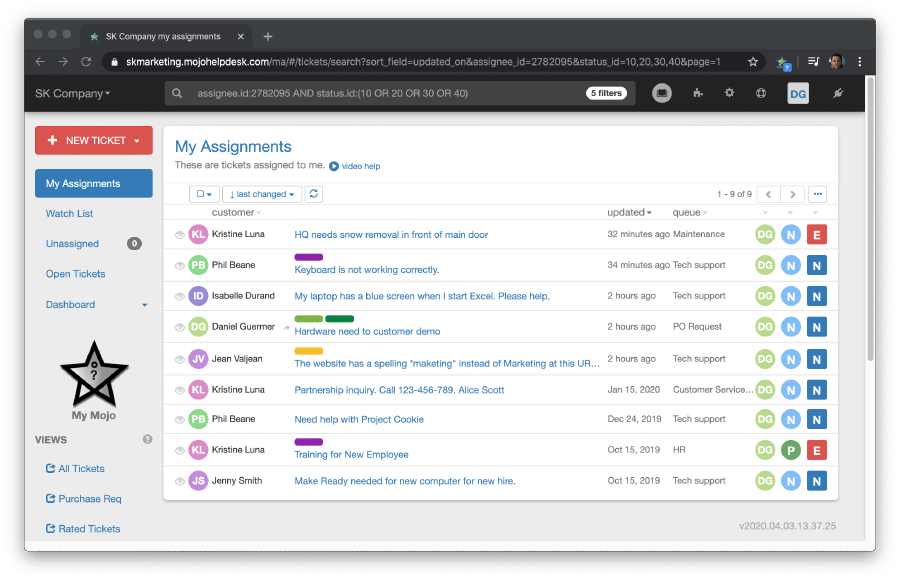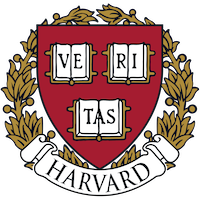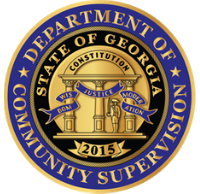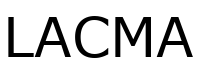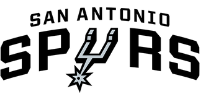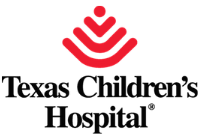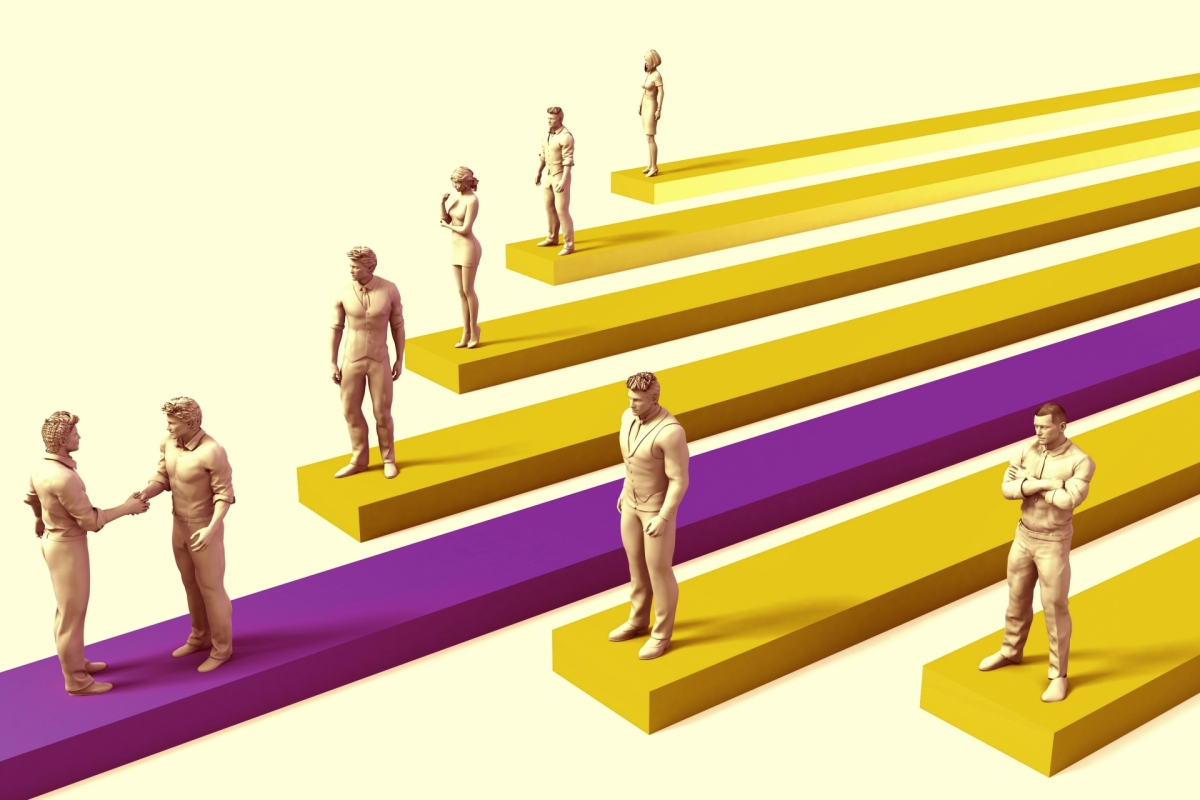All-in-one solution
Move from email support to a world-class customer service software.
Customer, employee, maintenance, administrative requests: Mojo tracks everything.
Self-Service Knowledge Base
Cut up to 90% of incoming requests. A self-service knowledge base enables staff & faculty to find answers to frequently asked questions (FAQ) quickly.
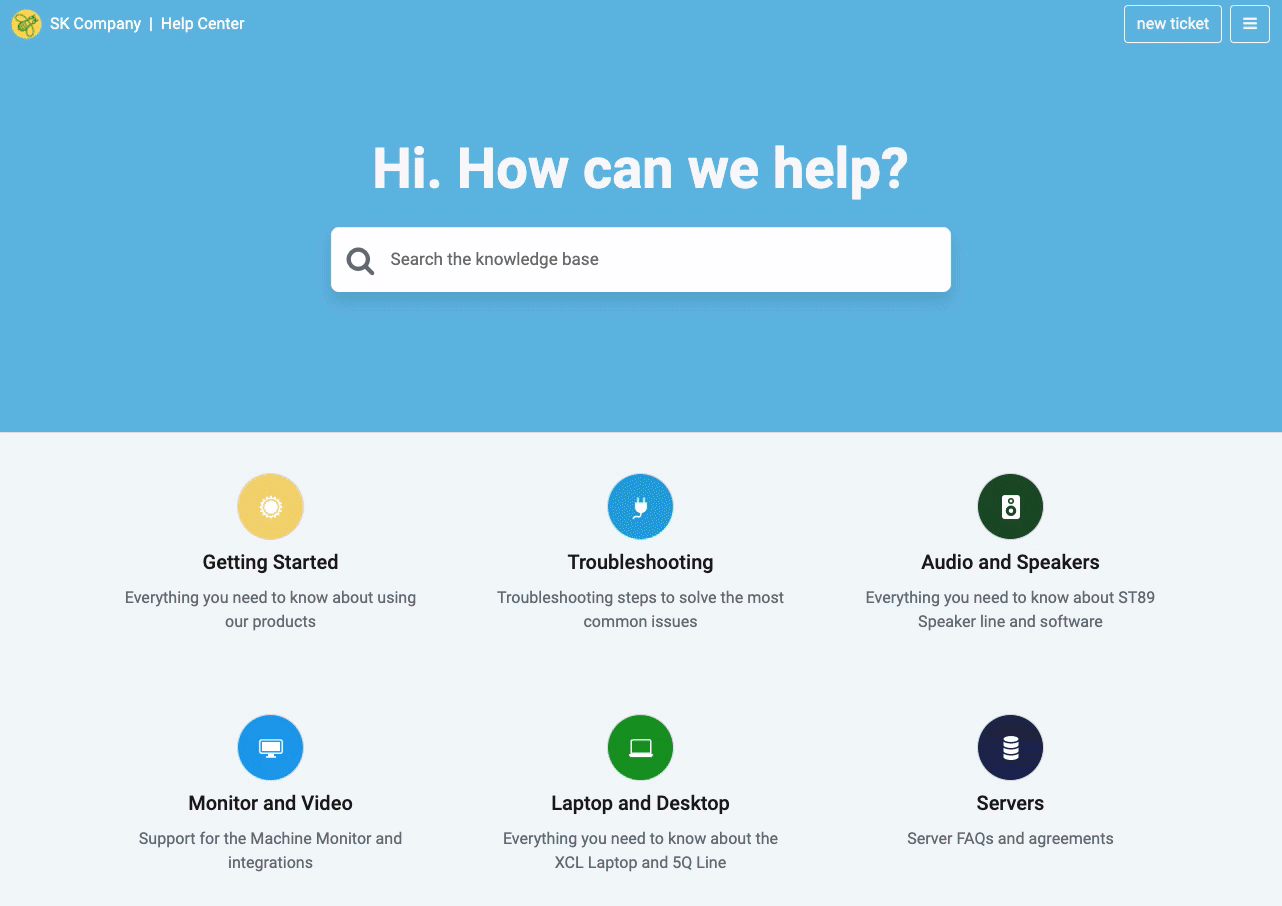
Automation
Automate your workflow, and create business rules using Mojo’s Triggers. Assign tickets in a round-robin or load-balanced method, send auto-responders, and escalate important tickets. Improve agent efficiency and serve more customers, faster.
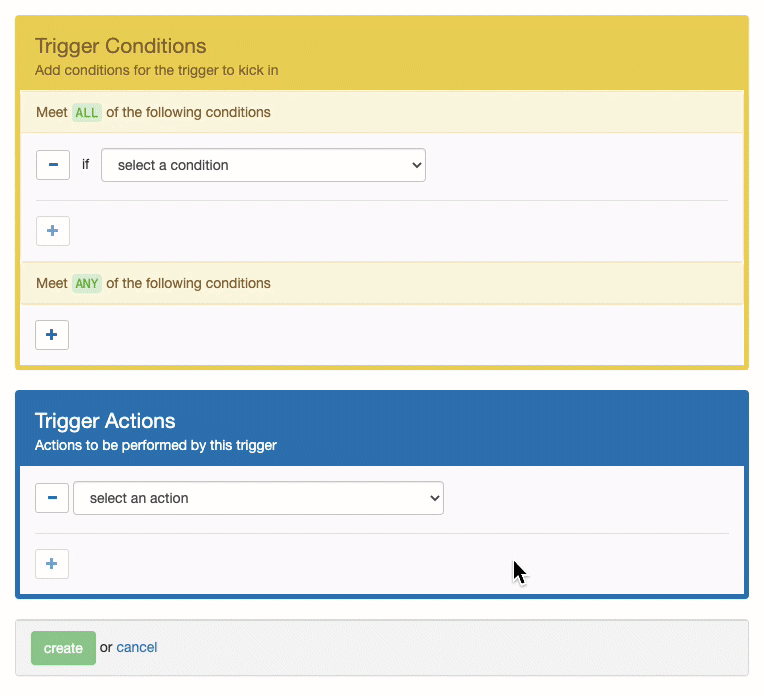
User management
Use Mojo Helpdesk with G Suite by Google Or Microsoft 365
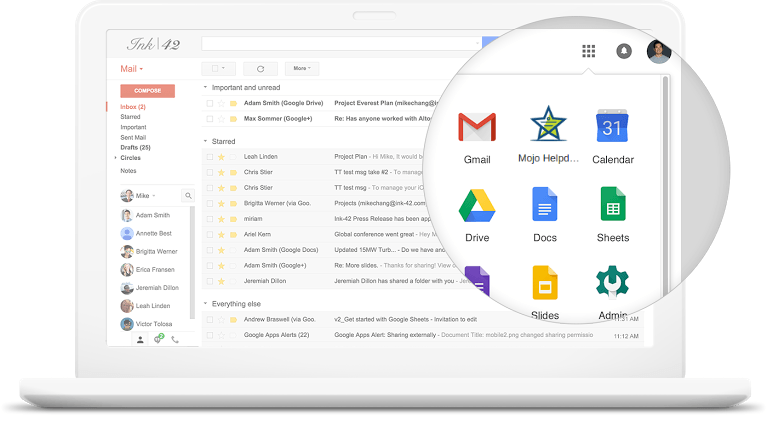
Mojo Helpdesk ticketing system, centralizes customer conversations in one place, automates repetitive work to save time, for speedy resolution.
Single sign on with Google
Use your Google Workspace account to login to Mojo Helpdesk.
Integrates easily
Add Mojo Helpdesk to your Google domain in a snap.
Navigate
Navigate from Google Workspace to Mojo Helpdesk in one click.
Customer Satisfaction Ratings
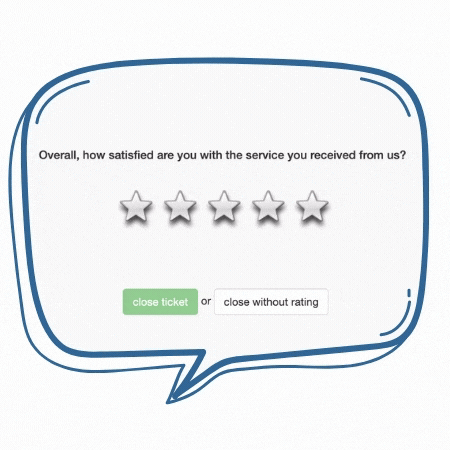
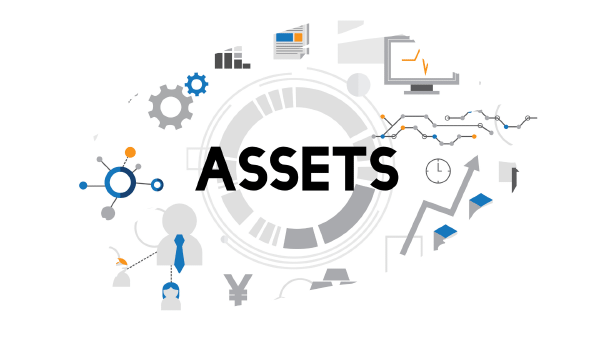
Asset Management
Connect helpdesk with your favorite apps
In Mojo Helpdesk, tools and services work in the same place as your team.
Integrate with thousands of apps in one click with
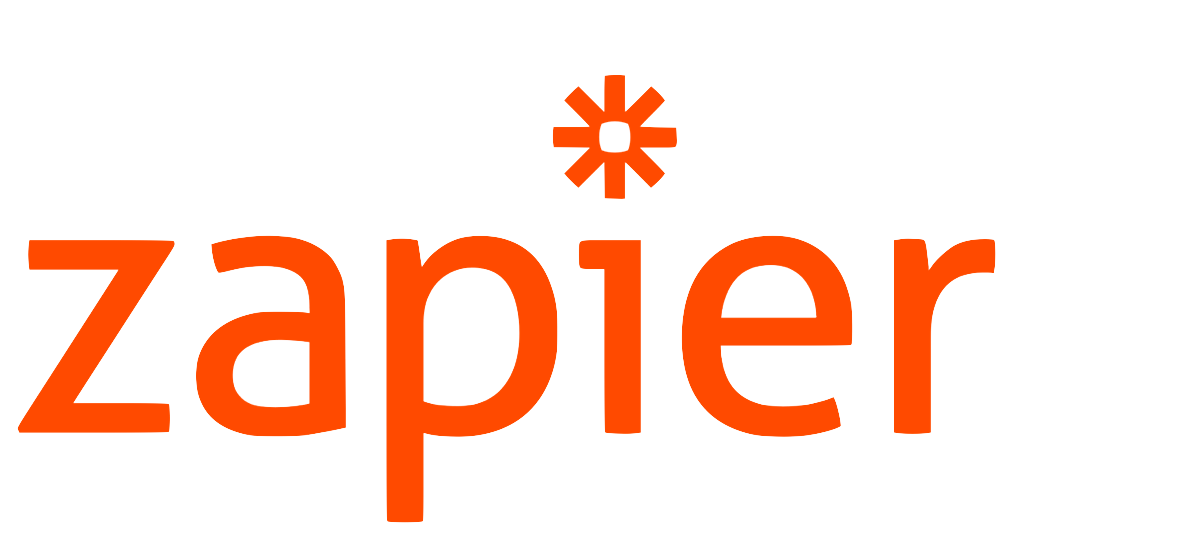
Create recurring tickets with scheduled routine tasks.
Keep track of ticket deadlines by adding them to your Office 365 calendar.
Create support tickets from Facebook notifications.
Create support tickets from Tweets, likes, keywords or lists.
New sales tickets can automatically generate new leads in your Salesforce CRM.
Create Mojo Helpdesk tickets whenever a Trello card or project board is created.

We know how important security is to you. It's just as important to us. We work with customers every day to make sure their data security requirements and expectations are met or exceeded.
Security and protection
Advanced SSL across all pages and Secure Socket Layer encryption ensures that all data in transit remain private and integral.
Trusted by over 2.5 million users
What our customers are saying
"(Mojo Helpdesk) leverages our users comfort with Google Apps to enhance our ability to service their technology issues"
"We completely eliminated our prior missing ticket and communication issue, and instead we’ve maintained our reputation of professionalism to our customers."
"We needed to reduce complexity and find a solution that was sized and priced right for our business. Mojo checked all the boxes."
"We were originally going to increase the tech support count before Mojo Helpdesk. Now we don’t have to."