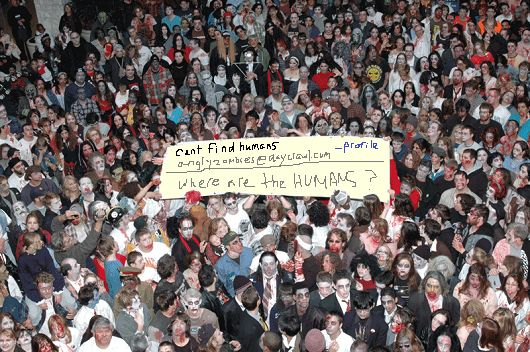
Are zombies for real? I can’t say for sure. But I do know that zombie tickets certainly are real…VERY REAL.
What are zombie tickets? Zombie tickets are tickets that are nearly dead & soulless – they are carefully avoided and left untouched by your helpdesk agents. Specifically, they’re tickets that haven’t been commented or updated in the past 30 days, and they’re just lifeless, sitting there with an ‘open’ status in your helpdesk, haunting you…UNTIL NOW.
Today I’m going to give you a way to find these zombie tickets and eradicate them. All you need to do is use our handy ‘Saved Searches’ feature.
To find your Zombie tickets:
Click Advanced Search >> Status: open >> Ticket last updated: before 30 days ago >> Search name: Zombie Tickets >> check Share this search? >> click save this search
When you’re done, click the saved searches link to find your zombie tickets.

Voila. With this saved search, Zombie tickets are forced to declare themselves in the daylight so you can take action to eradicate them (errr…OK solve them and close them) and give them the true death.
####
Happy Halloween from Mojo Helpdesk.

