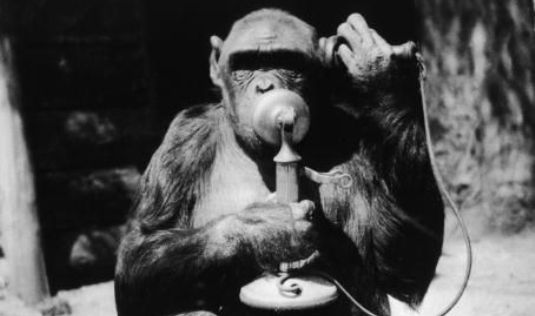
At 22, I worked as an analyst for a consulting firm. My division specialized in consumer research for secret new products developed by companies like P&G; and Coca-Cola. The work was interesting, but I didn’t have much in common with my clients – upper thirty-something brand managers and research directors.
It was difficult to build rapport when I met new clients in person, and almost impossible to establish common ground if our introduction happened via conference call.
I remember opening client conference calls with cliche references to the weather and vague small talk.
Sometimes I’d get lucky and the client would bring up sports, or traveling, or college, and we’d strike up a legitimate conversation, but mostly I grasped for straws until the client mercifully ended the small talk by inquiring about our services.
This was a few years before Facebook and LinkedIn were popular. Things are different now.
Use social media to build rapport
Companies like UberConference take this a step farther by integrating social profile information right into their free conference calling app.
Now I start conference calls by asking about someone’s recent travels or chat about a mutual friend or business associate.
It’s amazing how much more smoothly these calls go when you can identify over something more personal than the weather.
Record the conference call
Another difficulty I had with conference calls was note taking – especially during project kickoff meetings. It’s hard to take good notes and contribute meaningfully to the conversation.
I can’t tell you how many times we talked about how awesome it would be to record project kickoff meetings and transcribe them later.
I can tell you exactly how many times we actually went out, bought a voice recorder, recorded a conference call, and transcribed it later. ZERO.
Here is another area where new technology helps.
With services like Google Hangouts on Air you can hold a live client conference call with video (that’s public, mind you) and have it recorded and posted to YouTube. If you need more privacy (as we did), UberConference records private conference calls for you and lets you download them as an MP3s later.
You can also use Skype and record calls via one of many add-on apps available.
It’s amazing how much more fluid conference calls go when you don’t have to take notes in real time. There’s more interaction, more good discussion, and fewer instances of things getting lost in translation.
With clear eyes and free hands, you can’t lose.
 |
| “Well that right there sounds awfully familiar.” |
Earn credibility by taking control.
You absolutely nailed the report. You got all the clients business questions answered and delivered on deadline. You even came up with some excellent advice that will make your client some money.
Now all you have to do is show up and stand behind your findings and recommendations in person and go through the ringer of hypothetical questions while placating the one contrarian who has to disagree with the data.
But wait. What if the client can’t get all the key players together in one room, or maybe they work remotely (like Github, who didn’t have an office for their first 2 years), or maybe they’ll be on the road and need results ASAP?
Guess what’s coming? A conference call.
You think you know what’s going to happen – conference call insanity. But it’s not.
You’re going to be the MacGyver of conference calling and use the tools around you to solve all your problems just like he did.
- If someone has a poor phone connection, mute ‘em.
- If someone shows up late and unannounced, take note and then take pity by sending them a taped recording so they can review missed content.
- If your client asks you to cut your hour long presentation to 30 minutes, strike a compromise by having them leave all non-urgent questions in a chat window and answer them in a follow up email.
- If you have bad news to deliver and you’re worried about how your clients will take it, do it over a video conference so you can see each other’s facial expressions when they talk.
Most people are so bad at organizing and executing conference calls that by taking control and utilizing free technology to have an efficient call, you’ll be able to differentiate yourself and come across as knowledgeable and resourceful just by holding a good conference call.
Even before the call starts, you’ll have earned quite a bit of credibility and rapport.
That means less stressful conference calls, stronger client relationships, and more business.
All the best,
Ryan
Mojo Helpdesk
MacGyver. My hero.


